It has been ages since I last posted here.
Looking back at previous posts, turns out I never really took any additional guitar lessons past that first one. (I probably shouldn’t post on public forums about such goals until they actually start happening in the future).
I am currently working as a Domains team manager at Tucows. I really like this position as it allows me to work with and meet some really cool and awesome people.
Next week, I get to attend the cPanel conference in Atlanta.
Moving forward I would like to post more regularly here, and curate knowledge and experiences in an easy location to find.
In the next little while, I would like to spend some time working with (in no particular order) :
- BGP
- OpenVPN
- IPv6
- Asterisk
- Weechat
- Linux in General
- OpenBSD
Photography has been an interest of mine in the past. I would like to revive this as well.
 I have been using Zoho Invoice for a few years now, and I really like it.
I have been using Zoho Invoice for a few years now, and I really like it. Finally as of June 2015, I have started taking guitar lessons. Well, really just had one – but its the beginning of a new and musical future for me.
Finally as of June 2015, I have started taking guitar lessons. Well, really just had one – but its the beginning of a new and musical future for me.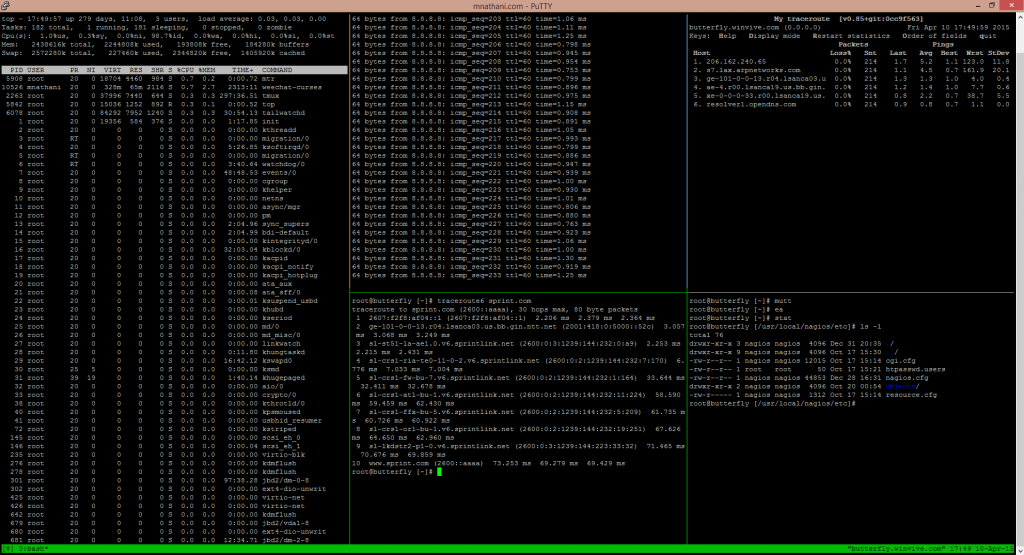
 It is no secret that the built-in search for Windows is pretty terrible.
It is no secret that the built-in search for Windows is pretty terrible.